You may need to enable your WAN interface on the router to respond to pings for diagnostic or testing purposes. This is very easy on the TG582n, TG589vn and newer Technicolor devices.
Firstly, login to your router via the web-browser. The default IP for the router is 192.168.1.254 unless changed in which case you'll need to use the IP address configured.
At the bottom of the page click "Advanced Options", then once logged in, go to Toolbox on the left hand menu followed by Firewall.
At the bottom of the page, there is a link named Allow PING on your WAN interface.
The direct URL for that is:
http://192.168.1.254/ping.lp?be=0&l0=3&l1=6
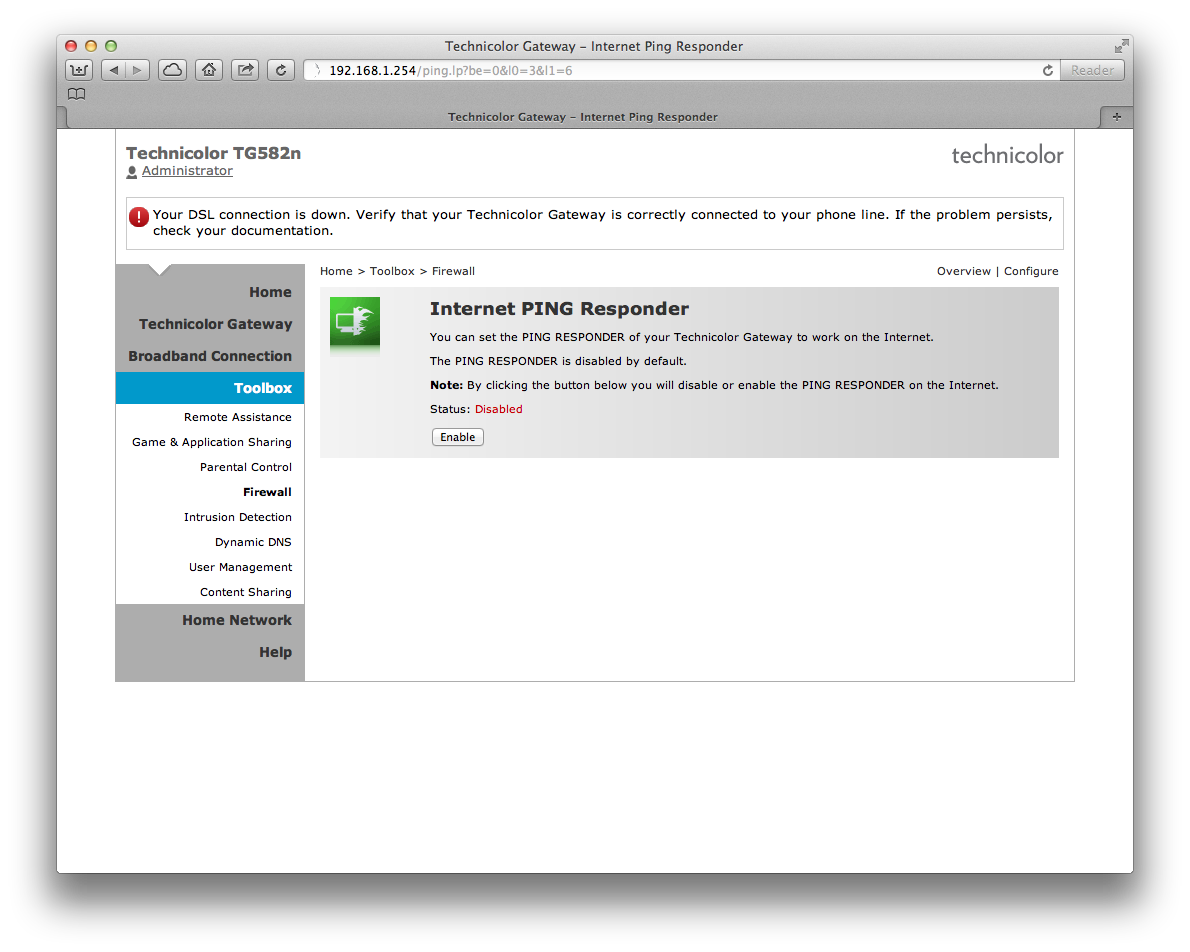
You'll see a screen similar to that above and then just need to click on the Enable button.