If you are on a BT based product, you can use the BT speedtester at the following location:
https://speedtest.btwholesale.com/
You will be presented with the below welcome screen, where you should read the instructions and then click "yes" and then "begin test".
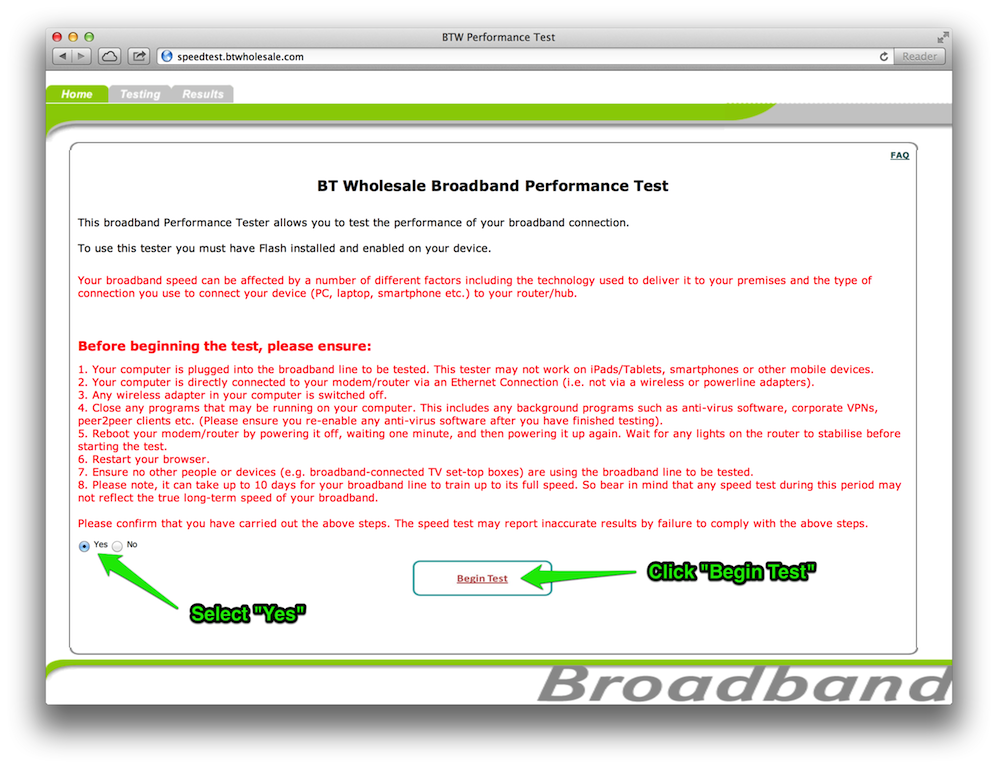
The tester will first run the Flash-based tester which will give a basic result but you'll need to complete the more advanced tests by clicking "further diagnostics".
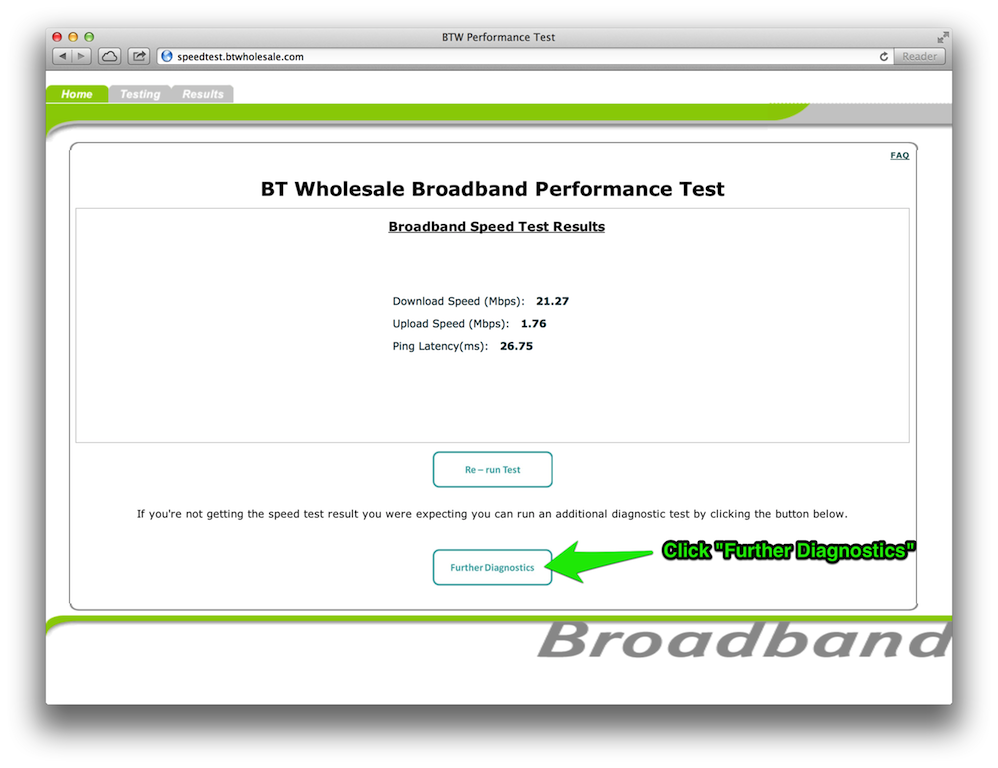
You'll then be prompted to enter your telephone number which the broadband service is provided on. Once entered, click "run diagnostic test".

If the tester requests your username, enter the number before the @ symbol, i.e 2465 and in the box named domain name enter the remainder of your broadband username following the @ symbol.
Once the test has complete, you will get a similar result to below, which if raising a ticket (relating to speed), will be required.
Download speed achieved during the test was - 6785 Kbps
For your connection, the acceptable range of speeds is 1200-7150 Kbps.
Additional Information:
Your DSL Connection Rate :8128 Kbps(DOWN-STREAM), 832 Kbps(UP-STREAM)
IP Profile for your line is - 7150 Kbps
However, if you're located on a LLU product, you will not be able to use the BT speedtester.
Please use our own speedtester at the following location:
https://speedtest.uno.uk/
For this test, you just need to click begin and wait a few moments. Your speedtest result will be shown on-screen below the testing application and will look similar to that below.

When running our own test, these will automatically be stored on your broadband account so if raising a ticket regarding speed, please just let us know you've run them instead of pasting in the results.
