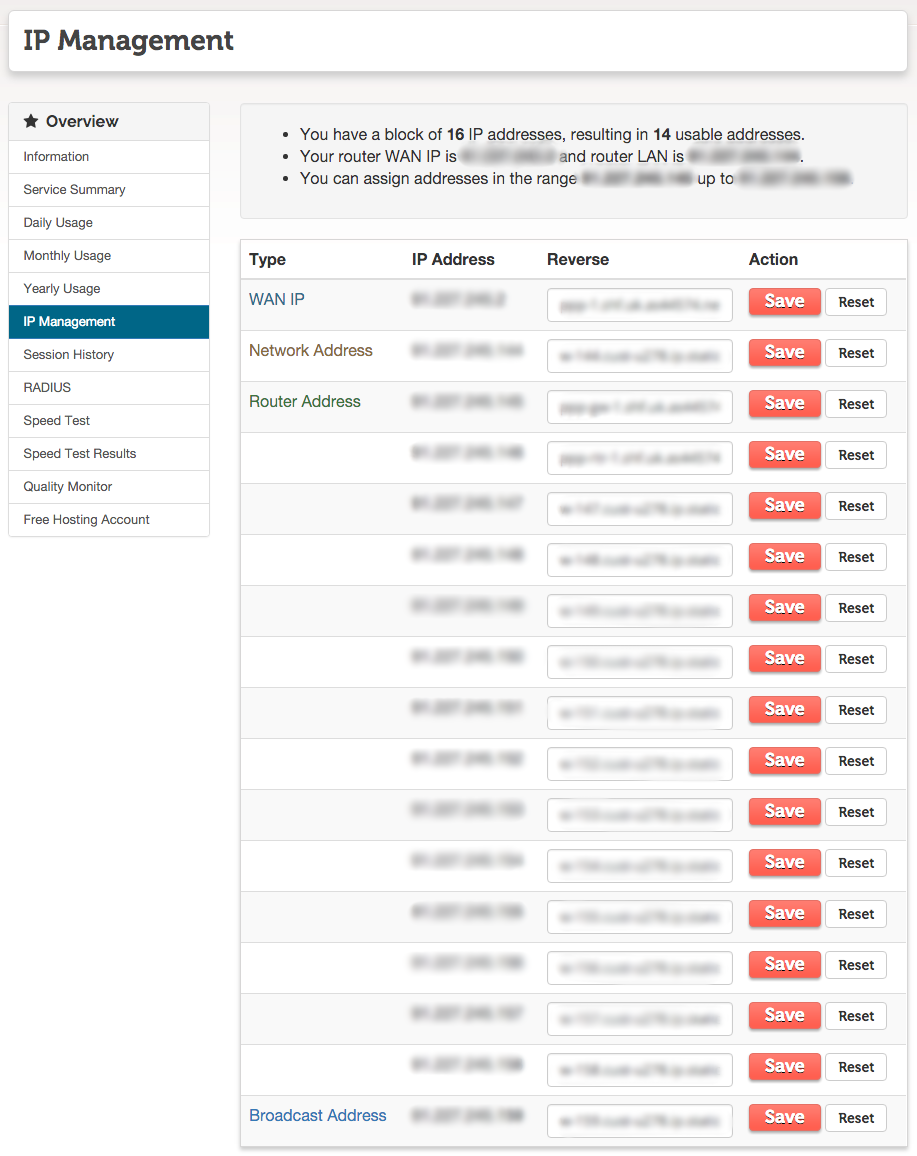To view your IP address or your block of IP addresses then firstly log into your portal and select the relevant service.
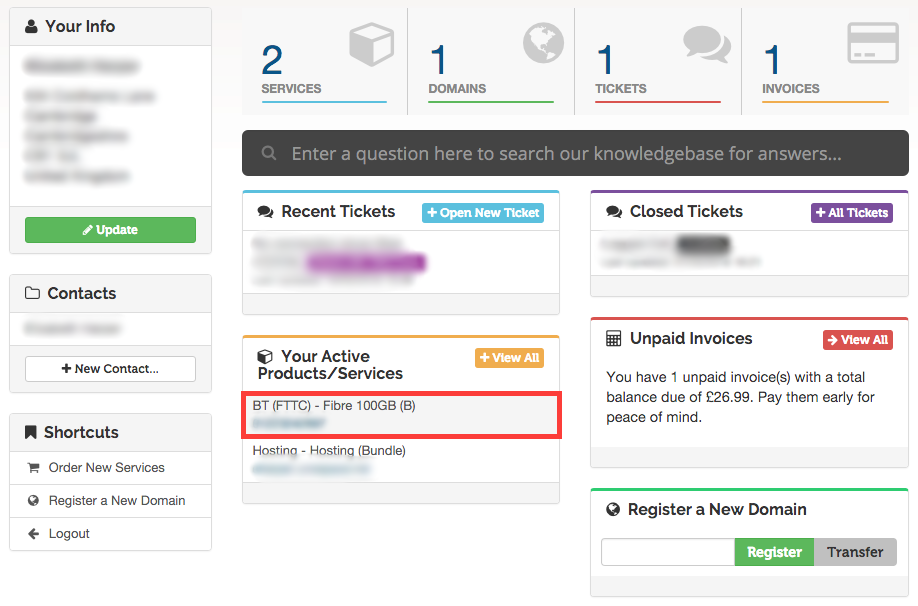
On the left hand menu select "IP Management". Once on the IP management page you will be able to see your WAN IP and, if you have a opted for a block of IP addresses, your address range.