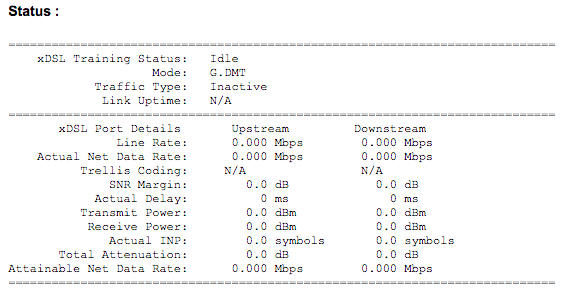To set up an ADSL Routed connection on the ZyXEL VMG1312 you will need to access the router interface through a web browser.
To do this make sure you're on a device that is connected to the router, open a web browser, and then type the IP address of the router (192.168.1.1 by default) into the address bar then press enter. You will then be asked to log into the router.
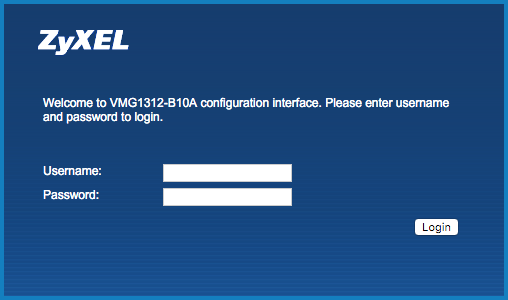
Once logged into the router hover over the "System Monitor" option on the bottom menu and the select the "xDSL Statistics" option from the popup menu.
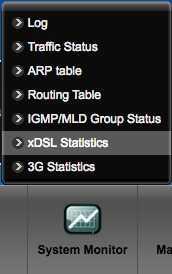
Once on the statistics page you'll be able to see the router statistics.