To cease a service log into the portal and select the product you wish to cease.
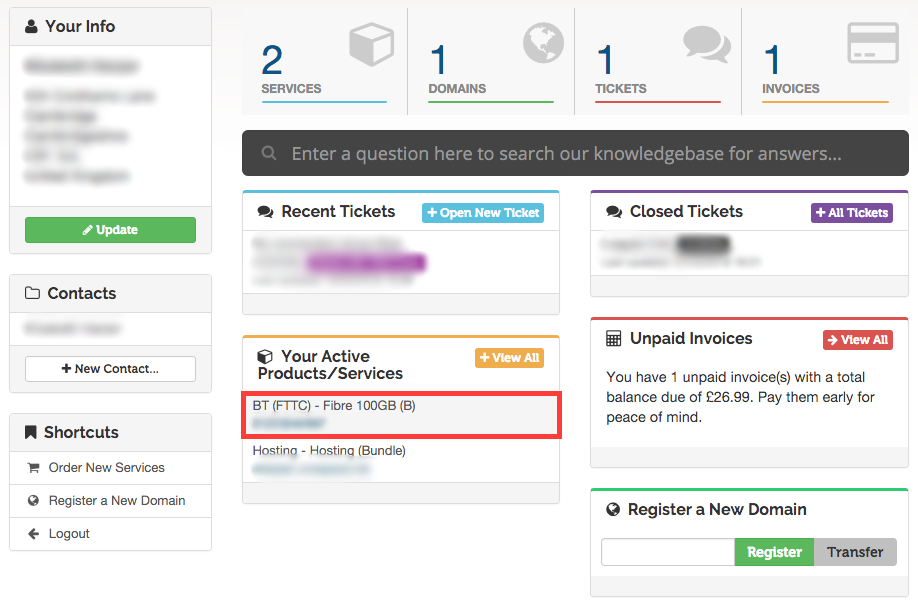
Then select the Cease Service option from the left hand menu.
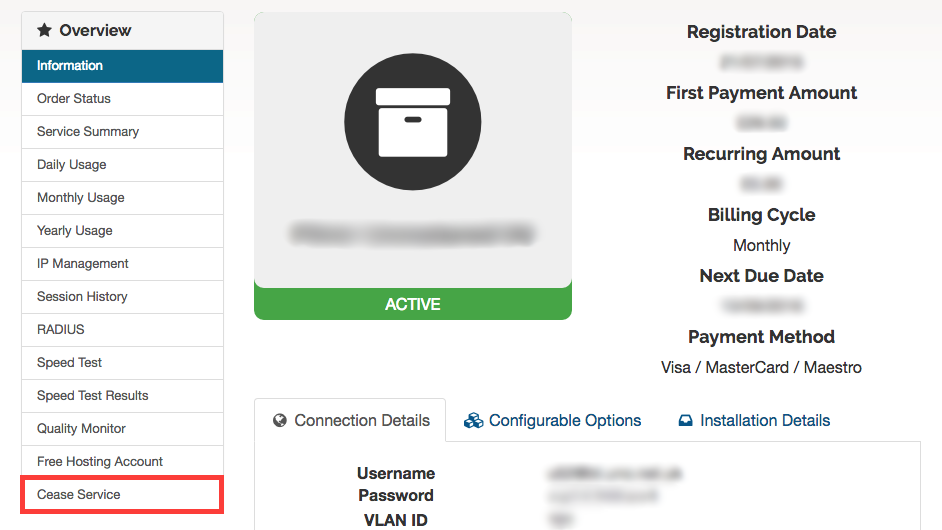
On the Cease Service page select and confirm the date you wish to cease on.
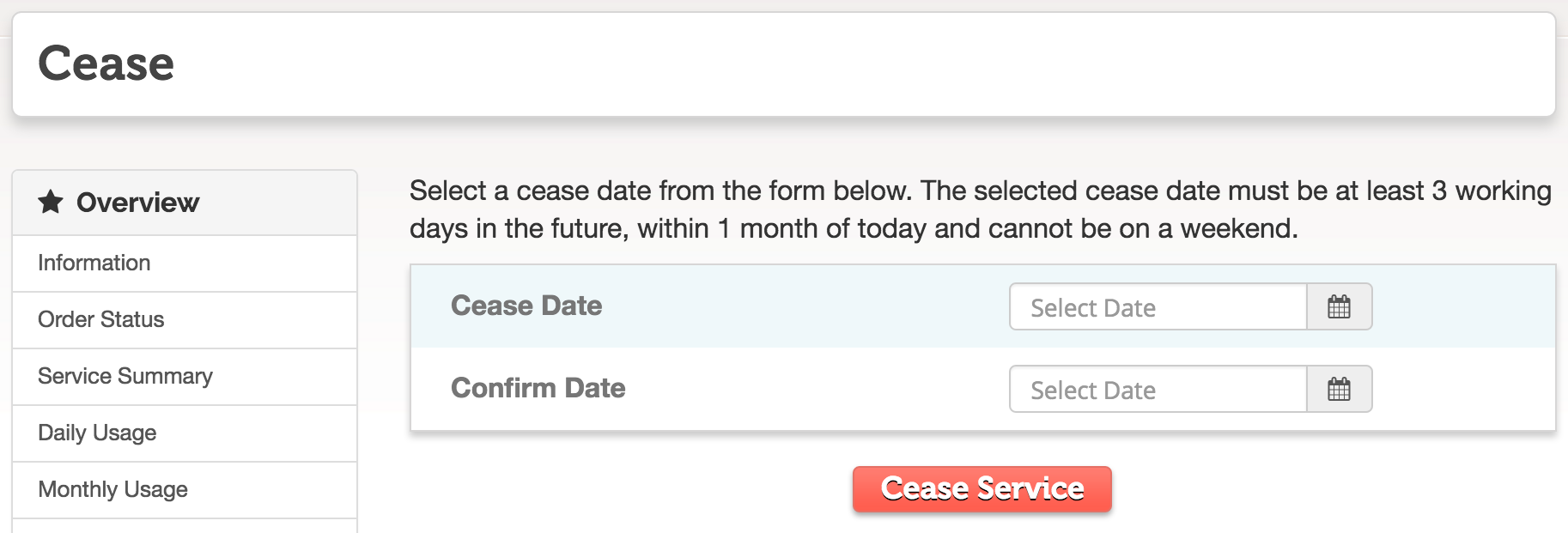
The next page will confirm the cease date and advise of any charges in relation to the cease. Click Confirm Cease if you wish to confirm the cease request.
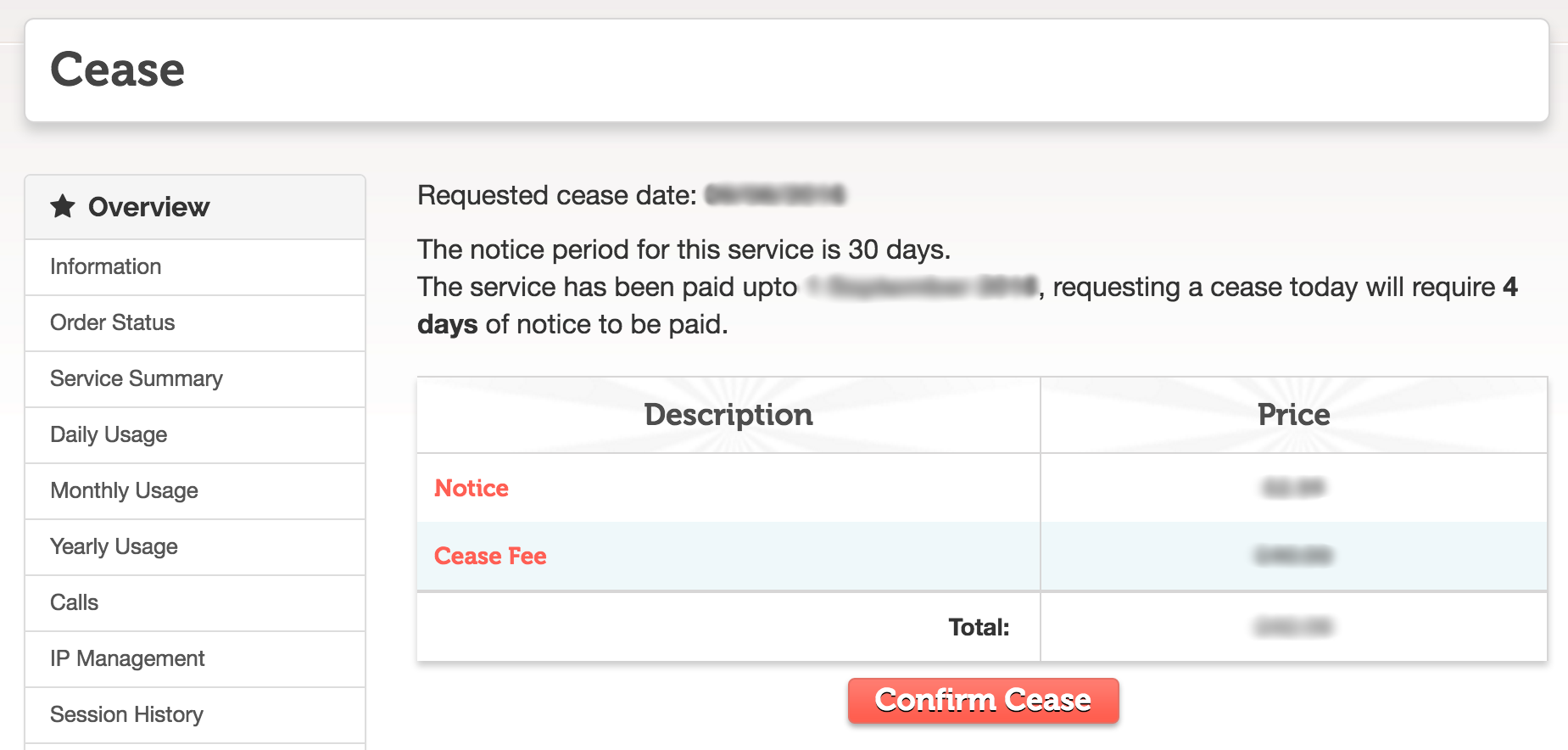
If you have a phone line service on the same number that you also need to cease, please submit a ticket for billing linked to the phone line product confirming the cease date of the broadband and we'll marry both requests up for you.