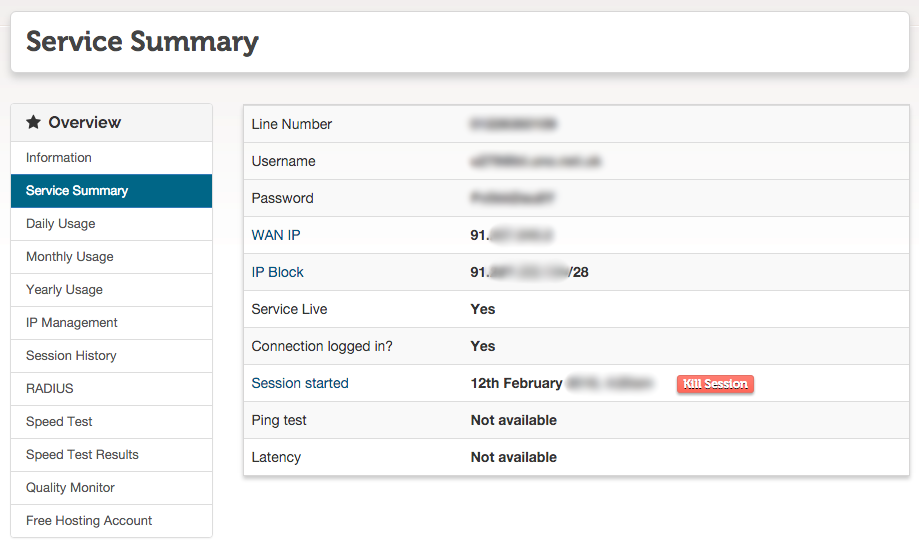To view your service summary, which includes information like your username/password for the service and your WAN IP address, firstly log into your portal and then
navigate to the broadband service you wish to view the summary of.
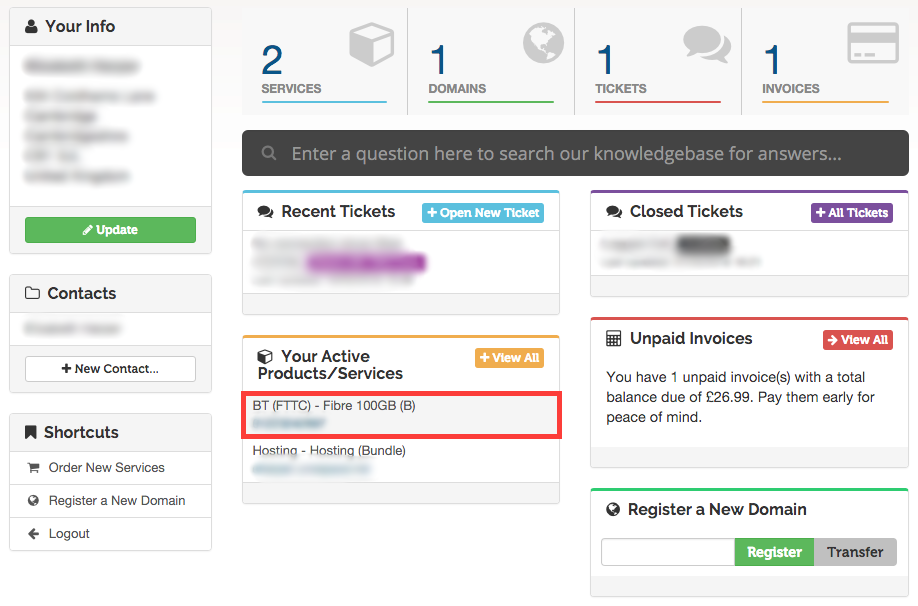
Once on the service page select "Service Summary" on the left menu. This will display the live data of your service.