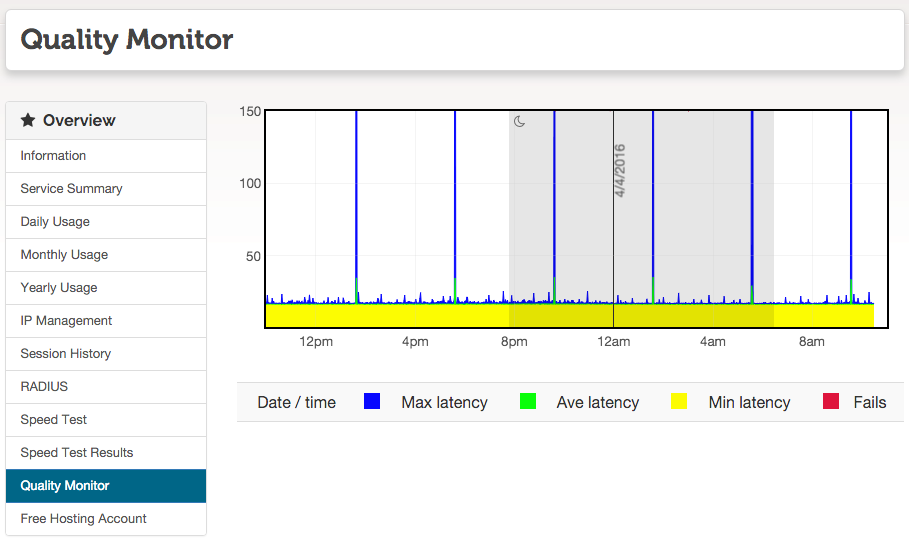Within your portal you will have the option to view the quality monitor for your line, which will display and min/max/avg ping to your router and any packet loss.
To use this feature you will need to enable WAN/ICMP ping. Often this is a setting within the web-interface under WAN settings, or firewall configuration.
Once enabled you can view the quality monitor by logging into your portal and then select the relevant broadband service.
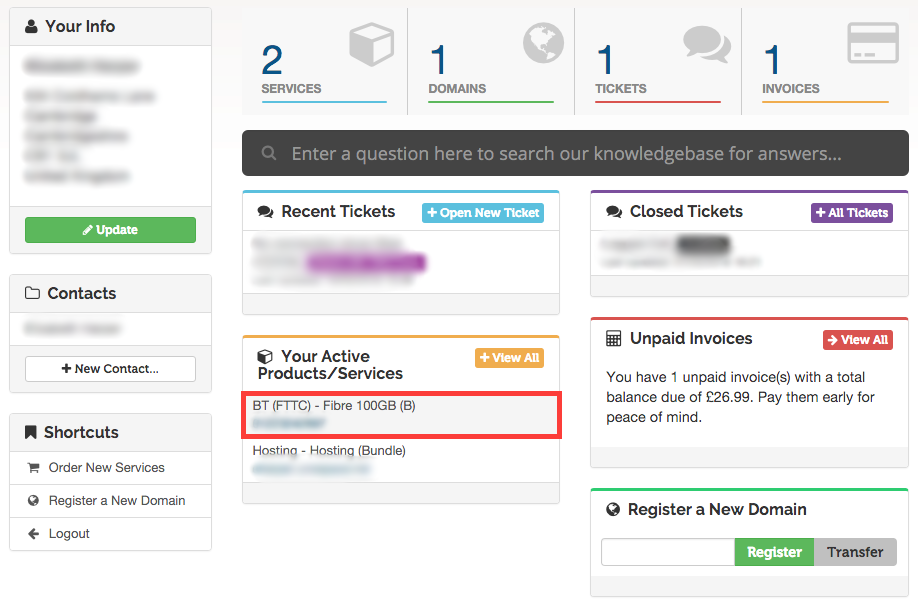
Then on the left hand menu you will be able to see the option "Quality Monitor", selecting this option will display the quality monitor graph.